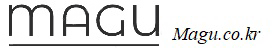ModuleNotFoundError: No module named ‘tokenizers’ 에러 해결법
페이지 정보

본문
Quick Fix: Python raises the ImportError: No module named 'tokenizers' when it cannot find the library tokenizers. The most frequent source of this error is that you haven’t installed tokenizers explicitly with pip install tokenizers. Alternatively, you may have different Python versions on your computer, and tokenizers is not installed for the particular version you’re using.
In particular, you can try any of the following commands, depending on your concrete environment and installation needs:
If you have only one version of Python installed:
pip install tokenizers
If you have Python 3 (and, possibly, other versions) installed:
pip3 install tokenizers
If you don't have PIP or it doesn't work
python -m pip install tokenizers
python3 -m pip install tokenizers
If you have Linux and you need to fix permissions (any one):
sudo pip3 install tokenizers
pip3 install tokenizers --user
If you have Linux with apt
sudo apt install tokenizers
If you have Windows and you have set up the py alias
py -m pip install tokenizers
If you have Anaconda
conda install -c anaconda tokenizers
콘다를 사용중이면 콘다에서 모든걸 해결해야 하는 걸로. 하지만 사용하지 않으면 더 좋을껄 ?
If you have Jupyter Notebook
!pip install tokenizers
!pip3 install tokenizers
의존성 지옥에서 빠져나오는법 ?
2.15버전이 2.2 버전보다 예전버전이 아니에요
15번째 버전이에요 ㅠㅠ 아.. 이게 왜 맨날 헷갈릴까 ..
In particular, you can try any of the following commands, depending on your concrete environment and installation needs:
If you have only one version of Python installed:
pip install tokenizers
If you have Python 3 (and, possibly, other versions) installed:
pip3 install tokenizers
If you don't have PIP or it doesn't work
python -m pip install tokenizers
python3 -m pip install tokenizers
If you have Linux and you need to fix permissions (any one):
sudo pip3 install tokenizers
pip3 install tokenizers --user
If you have Linux with apt
sudo apt install tokenizers
If you have Windows and you have set up the py alias
py -m pip install tokenizers
If you have Anaconda
conda install -c anaconda tokenizers
콘다를 사용중이면 콘다에서 모든걸 해결해야 하는 걸로. 하지만 사용하지 않으면 더 좋을껄 ?
If you have Jupyter Notebook
!pip install tokenizers
!pip3 install tokenizers
의존성 지옥에서 빠져나오는법 ?
2.15버전이 2.2 버전보다 예전버전이 아니에요
15번째 버전이에요 ㅠㅠ 아.. 이게 왜 맨날 헷갈릴까 ..
- 이전글tensorflow 설치 문제 핵심 24.03.18
댓글목록
등록된 댓글이 없습니다.